Installing Reliance Netconnect on Fedora OS:
Well i recently moved to Fedora ( Kernel Linux 3.1.0-7.fc16.i686) which runs GNOME 3.2.1 . My PC runs on a dualcore CPU at 1GB Ram, I was using a Reliance netconnect earlier to browse on the go and after moving i had to install it on Fedora 16.There are no software available for Fedora OS, but it is possible to connect and use the internet.
- From Fedora Desktop go to Applications > Network Settings
 |
| Select Network Settings |
- From the dialog box that opens up select Mobile Broadband and click add as in the picture below (it shows Reliance netconnection as i have configured it already ).
- You should see the modem name from the box that appears next, mine is 'Huawei Technologies and Huawei mobile'
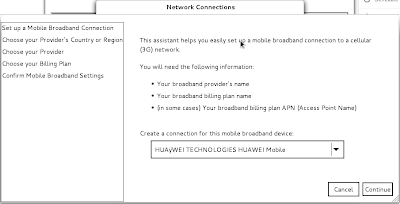 |
| Click continue. |
- Select country from the next box that appears and click continue.
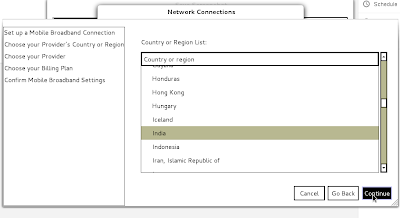 |
| Select country from list. |
- Now Select 'Reliance Netconnect'
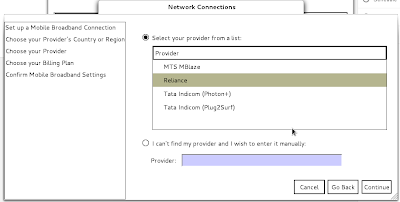 |
| Select Reliance and continue. |
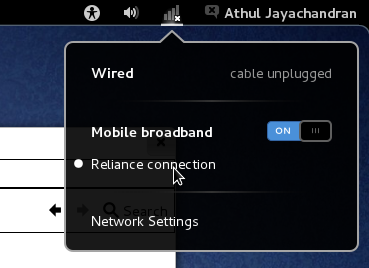 |
| Click 'Reliance Connection' and get connected |
Now you will be successfully connected to the internet. Enjoy browsing :)
Tags: Reliance Netconnect+ net connect settings for linux fedora kernel ubuntu


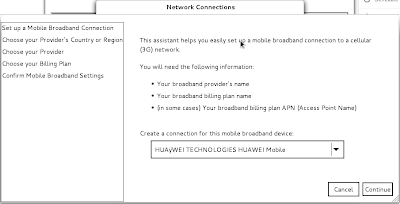
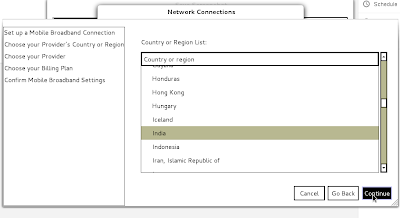
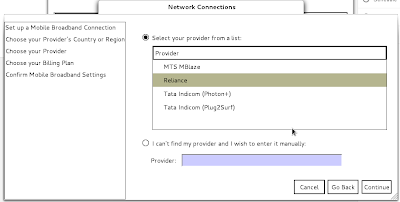
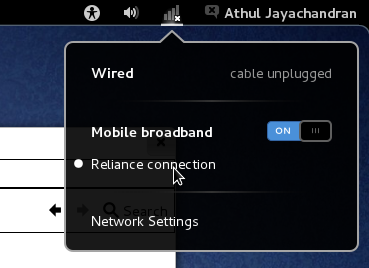



No comments:
Post a Comment